


|
CSS Mastery: Advanced Web Standards Solutions (Paperback) (平装)
by Andy Budd, Simon Collison, Cameron Moll
| Category:
Internet, Web design, CSS |
| Market price: ¥ 358.00
MSL price:
¥ 338.00
[ Shop incentives ]
|
| Stock:
Pre-order item, lead time 3-7 weeks upon payment [ COD term does not apply to pre-order items ] |
MSL rating:
 Good for Gifts Good for Gifts |
| MSL Pointer Review:
A brief but concise book that covers everything you need to know to build an effective web standards CSS site. |
| If you want us to help you with the right titles you're looking for, or to make reading recommendations based on your needs, please contact our consultants. |
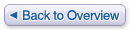
|
| |
AllReviews |
1 Total 1 pages 9 items |
|
|
C. FISCHER (MSL quote), USA
<2007-06-29 00:00>
Before I bought this book, I thought I was pretty good at css. I bought it just to fill in many of the little gaps in my knowledge. Some of the 'hows' and 'whys'. There were a few things I knew I didn't understand, like positioning and fully understanding what "cascading" is. So when I bought it I thought it would be just a good reference and gap filler, but as I started reading I realized how much I was lacking in my CSS knowledge!
This book goes over everything you could possibly imagine. After reading it I understand what the browser is thinking as it parses your css and html files. It also uses diagrams and example images to show you how things work. It explains all the advantages to using CSS instead of hard coded markup.
This book goes through all the styles in CSS 2.0, all the browser differences (although it does need to be updated to include IE 7), and gives example websites.
One of the reasons I chose this book was because of the glowing reviews it received. It was absolutely worth it!
|
|
|
Mike Wilcox (MSL quote), USA
<2007-06-29 00:00>
If you are a web developer or designer and haven't read this book yet, you are cheating your employer for the extra time you spend, and you are cheating yourself. Doing web dev without the knowledge of this book is like repairing an automobile with a pair of pliers. It's not the easiest way to get things done.
The mystery of why some divs don't hold their size, why they don't stay in place, how to get divs to wrap, and then more importantly, stop wrapping.
Yes, you'll learn how to make web 2.0 looking tabs, and rounded corner boxes. But you can find that code on the Internet. You get this book so you can understand HOW that stuff works.
|
|
|
James Morrison (MSL quote), Canada
<2007-06-29 00:00>
From novice to intermediate, this book encompasses the basic to advanced features of CSS design. It covers the major browsers, shows issues associated with each and offers one or more solutions to solving them. As a veteran web developer/designer I bought this book as a refresher for my CSS skills but actually learned a myriad of new techniques which I can take to my job. I've passed this book along to my junior designers and we all use it as our main reference for CSS goodies.
Good job Andy!
|
|
|
Hugh Watkins (MSL quote), USA
<2007-06-29 00:00>
I'm not done with this book, but I feel I have learned a great deal about the do's and don't of css design. I have this book and CSS the missing manual; they are both very good and would recommend them both.
This book focuses on good CSS design, it is not really a CSS reference manual there are many other books that do that well. What this book does is show you what works in real life and what doesn't.
|
|
|
Christopher Malven (MSL quote), USA
<2007-06-29 00:00>
To my web designer friends who are ready to move beyond DreamWeaver/GoLive and start doing things the "right" way, I have been recommending Dan Cederholm's "Web Standards Solutions" as the best beginner's CSS and HTML guide. I also tell them that they should buy this book, CSS Mastery, at the same time and start reading it once they have absorbed all of W.S.S.
CSS Mastery doesn't quite cover enough of the basics of applying CSS to HTML for it to qualify as a beginner's book. However, it does such an incredible job of covering every possible aspect of designing with CSS that it makes the perfect intermediate book.
When beginning to learn web design using pure XHTML and CSS, there is a lot of ground to cover, especially if you are used to working with tables. You can either spend countless hours online searching for all the tricks and work-arounds necessary to effectively use CSS, or you can buy this book and find them all in one place.
|
|
|
E. Yu (MSL quote), USA
<2007-06-29 00:00>
CSS Mastery by Andy Budd is basically updated version of Web Standards Solutions by Dan Cederholm. I wouldn't hesitate tell anyone Web Standards Solution is the best CSS book out there, but CSS Mastery makes it complete. I recommend to read Dan's book first because of his excellent teaching style, and then enjoy Andy's get-to-the-point style with this book.
|
|
|
J. Moore (MSL quote) , USA
<2007-06-29 00:00>
While I don't recommend this book for beginners, it is close to a perfect intermediate text on using CSS well. The book covers the most common tasks a web designer will encounter, and clarifies some of the complexity of CSS. The book also covers cross-browser issues - the most common problem that web developers will encounter.
|
|
|
Natalie N. Jost (MSL quote), USA
<2007-06-29 00:00>
It's been awhile since I've enjoyed a good technical book. Most of the time they drone on and on about stuff I either already know or more often, stuff I don't know and would take years to know. It's so great when I find a book that matches where I'm at technically and one that really becomes part of my everyday working life. Designing with Web Standards was one, CSS Mastery is now the other.
Andy Budd now lives right next door to Zeldman on my desk. Seriously, CSS Mastery is a great title. It's not beginning CSS, which means you should have some working knoweldge of CSS already before you pick it up. This isn't a book that teaches you to know CSS, it teaches you to master it.
Andy covers the stuff that will supplement your existing knowledge. He doesn't waste time telling you about the difference between a class and an ID, or the value of shorthand. What he does tell you is why some margins collapse in some browsers and not in others, and how to fix the problem. He briefly explains the attribute selector, but goes right into how and when you might want to use it.
The chapter I found the most valuable to me was the section on forms and tables. Being primarily concerned with layout and text, I haven't had to spend a lot of time looking at data, whether it's being input (form) or output (table). Again, Andy doesn't spend too much time talking about the details of creating a form or a table, but he doesn explain how to style each section of data with real-world examples and backup ideas, or alternatives to his style.
I especially love the last two chapters, where Andy let's Cameron Moll and Simon Collison have at it with a couple of design, applying some of the things Andy talks about in the book. It's awesome to get their perspective, and it adds a ton of credibility to what Andy has to say.
I recommend this book to anyone who has a firm grasp of CSS already and wants to take it further. If you're not completely comfortable with CSS, you might want to check out some other resources first. Or... just be aware that you might not get some added explanation to Andy's techniques because he assumes you already know.
|
|
|
Frank Stepanski (MSL quote), USA
<2007-06-29 00:00>
When I heard Andy Budd (http://www.clearleft.com/, http://www.andybudd.com/)was writing a CSS book I knew I had to get it. Andy is one of the top UK web designers for past years and anything he has to say you should listen.
This book is for anybody who has played around with CSS a little and wondered "what the h*ll can I do with this stuff?". CSS has been around for awhile now, but only recently has the most current browsers been able to support the cool stuff you can do with it. What cool stuff? You need to buy the book to find out, but I'll give you some highlights...
First off, the first chapter explains how to use document types, divs and spans, validation, basics of CSS (selectors, pseudo-classes, child and sibling selectors, attribute selectors, etc), how cascade and specifity works, and how to organize your style sheets. A great primer to the rest of the book.
The 2nd chapter focuses visual formatting with CSS with the Box Model, Positioning and Floating. This is an important topic because creating CSS layouts requires a good understanding of how these topics work (and work together) in creating "real-world layouts.
Chapter 3 talks about using background images and replacement in creating rounded corner effects, drop shadows (4 different kinds), and some cool image replacement for optimizing search engines and screen readers (accessibility).
Chapter 4 has some great examples on styling links to create efficient CSS buttons without the images or the JavaScript for the "roll-over" effect. Yes, CSS can create some cool buttons without you ever having to use Photoshop. :)
Chapter 5 continues with styling links but extends it in showing you how to create button nav bars (horizontal and vertical) and adds a few tricks with using some image placeholders and sections to create some nice looking professional navigation for your website.
Chapter 6 focuses on the right way to use tables: for displaying data (not layout for web sites - no more nested tables). With the use of the very popular border-collapse property and others, Andy shows some very eye-please table layouts.
Chapter 7 in my opinion is the meat-and-potatoes of the book. Its goes over some how to use CSS in creating some standardized layouts. The whole point of CSS is to separate your content and layout and this is the way to go. It is explained in a very easy to follow manner with plenty of screenshots to show you each step.
The rest of the book (Chapter 8 and Chapter 9) review the common and not-so-common CSS hacks that are used to overcome some browser deficiencies. I can't tell you how many website I had to search to find out about these, and its all here in these 2 chapters!.
The last part of the book has 2 Case Studies that show how a website created purely with CSS was created from beginning to end. A great finish to a great book.
Throw out all your other CSS books and just get this one.
|
|
|
|
1 Total 1 pages 9 items |
|
|
|
|
|
|