
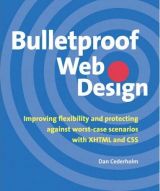

|
Bulletproof Web Design: Improving flexibility and protecting against worst-case scenarios with XHTML and CSS (Paperback) (平装)
by Dan Cederholm
| Category:
Internet, Web developing, Web Design |
| Market price: ¥ 398.00
MSL price:
¥ 368.00
[ Shop incentives ]
|
| Stock:
Pre-order item, lead time 3-7 weeks upon payment [ COD term does not apply to pre-order items ] |
MSL rating:
 Good for Gifts Good for Gifts |
| MSL Pointer Review:
Bulletproof Web Design does an incredible job of teaching, step-by-step, how to make your website 'Bulletproof.' |
| If you want us to help you with the right titles you're looking for, or to make reading recommendations based on your needs, please contact our consultants. |
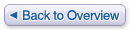
|
| |
AllReviews |
1 Total 1 pages 10 items |
|
|
A reader (MSL quote), USA
<2007-06-29 00:00>
This is an excellent book on CSS. The title is a little misleading, as it is really about creating bulletproof web designs using CSS. It does not address any of the myriad of other topics that would make a site bulletproof like security, XHTML, web servers, application servers, etc. etc.
If you don't know what CSS is yet, then this book is certainly not for you. If you are looking for a basic getting started book on HTML, with a little on CSS I would suggest the VERY excellent Elizabeth Castro book, now in its sixth edition entitled "HTML, XHTML and CSS, sixth Edition" a Quick Start quide.
Dan Cederholm's book "Bulletproof Web Design's" is a good companion to other more basic books, once you know that you want to use CSS to format web sites, and have a clue how to use it.
The one problem I have with this book, is that it _only_ provides the CSS. There is absolutely no HTML anywhere, which makes looking at examples a litle tough. The graphic illustrations of the results look great, the examples are useful, well explained and in a logical order.
This is certainly one of several books to have around when creating a modern web site with HTML and CSS.
In fact, it can be a good companion for those who both hand-code sites, and use professional tools like Dreamweaver.
So, as a CSS book, I give it 5 stars, as a general bulletproof web design book, I give it 3 stars, because it really has very little content about the other relevant subjects.. But, I'll be fair and rate this as a CSS book, title notwithstanding, and give it 5 stars.
|
|
|
Keri Morgret (MSL quote), Canada
<2007-06-29 00:00>
I received this book as a review copy several months ago, but was in the middle of a move and didn't have time to look at it. Now that I'm working in web design, the book has become my best friend.
I had a knowledge of basic HTML four years ago, but haven't kept up with the new web standards. I am an expert user of software applications, so I don't need a book that wastes text and pictures with telling me to click Start, then click Programs, etc. I also understand the concept of styles and the difference between styles and hard-coded attributes. For the technical writers in the audience, it's the difference between using a Heading in Word to make text bold and larger, and using the Bold and Font buttons to change the text. One is much easier to change when the boss decides it should be 14 points instead of 16 points..
Each chapter starts out with a real or fictitious example of a web page element (text, navigation, rows, etc.). The examples look pretty good, but they are based on traditional HTML. Then a closer look is taken at HOW the design is made, and why it is not "bulletproof". Specifying the font in pixels is great for the designer when it comes to control, but when someone has less than 20/20 vision and needs to make the text larger, it fails miserably. The author then lists the alternatives, and examples of when to use which alternative.
This book is exactly what I need at this point in my business. I am working for a client with several existing sites, many of which were developed with templates and in traditional HTML. While the sites may look OK on the surface, if you have the right browser and it has the proper settings, they need some upgrading to be of use to a larger number of users. This book is great as I start transforming those sites.
|
|
|
Nate Klaiber (MSL quote) , USA
<2007-06-29 00:00>
Bulletproof Web Design does an incredible job of teaching, step-by-step, how to make your website 'Bulletproof.' The author introduced the book by defining what it means to have a bulletproof website. He used the example of a police officer wearing a bulletproof vest. No, it is not 100% protection against a bullet - but it decreases the chances and is extra protection. When applied to a website, this means that your website can handle the `bullets' being thrown at it. These are things like text resizing, use of assistive devices, no CSS, no images, and a few other examples.
The thing I liked most about this book is that it wasn't preaching web standards - It was simply walking you through each chapter - with each chapter building on the last - and showing you techniques that work. The book itself does an incredible job of keeping your attention through the use of images, highlighting, and full code listing. For those who can't quite grasp CSS (especially positioning and the like), this book is extremely helpful through its thorough explanations and visuals. Screenshots are provided each step of the way to let you see your progress.
Each chapter introduces you to new ways of handling things like text display, link display, navigation, list elements, layouts, floating, positioning, and a few others. Each chapter first take an example of a website (or aspect of a website) that is NOT bulletproof, then re-constructs that example with semantic XHTML and CSS to show you the results. The last chapter of the book brings it all together and shows you how it could be used in a production environment, with each piece of the puzzle being put together. The author doesn't dwell on the array of hacks and filters - but simply lists the ones that he uses and how they get the job done (and why they are needed).
Using proper XHTML and CSS is sometimes misunderstood. This is where many will start with a bad case of classitis and divitis and start going crazy adding extra markup. The author does a great job of creating very lean, structured, semantic XHTML. This is the XHTML that is friendly to browsers and other devices alike, as well as rich in meaning. Using proper elements to get the job done is vitally important to the meaning of the website itself. He focuses on this aspect, and with each chapter discusses the importance of the structure and not adding unnecessary presentational markup to your pages. It is this separation of presentation and content that ultimately makes using proper CSS a wise choice.
Quite frankly, this is one of the best CSS books I have read - and would recommend it to both the beginner and advanced CSS developer. This review doesn't even do the book justice - mainly because you need to buy it and read it to really enjoy the context as a whole. There are many things I could explain in more detail, and there are many different things that I learned through reading this book (some of which were things that were needed immediately). This is a no-fluff CSS book that brings everything together nicely, and a must have for any web developers bookshelf!
|
|
|
Martin Edelius (MSL quote), USA
<2007-06-29 00:00>
I've read a lot of good about this book and a lot of good from Dan Cederholm so I had my hopes up when I got this book. I have to admit I was a bit let down.
Don't get me wrong, it does a fantastic job in exposing how easy it is to convert old and clumsy design to new, slick, CSS based design with very little effort.
It feels short though and, at times, repetative. The entire last chapter, while meant to be a recap of all the previous chapters, feels unnecessary as the entire book is only 260 pages. There's very little need for a recap when you read the entire book in a couple of hours.
It's not a great reference book either. While you can look up the chapter about indestructible boxes in order to check how Dan actually anchors all the corners, it's not laid out in a manner that encourages this (and I don't think that was the idea with the book to begin with either).
I did get a lot of inspiration and the section about floats was quite informative, though I would like some more information about what we're doing instead of just enough to solve the specific problem.
At times Dan hints to how to use certain tricks to achieve a certain result that's not part of the current design but most of the time the book points to various (mostly excellent) resources on the net where you need to continue your research on your own.
One thing the book does great is pointing out how important it is to have "logical" and intelligent markup before you start applying CSS and that CSS isn't the solution to every single design problem on the Internet.
I think the book is pricey considering that it's short and you will probably not use it as a reference guide once you get the hang of the ideas and tricks Dan teaches out.
If you on the other hand need to get a kickstart as far as designing with CSS goes then it's invaluable. I'm never going to use tables the same way as I used to, for instance.
|
|
|
Kevin Shidler (MSL quote), USA
<2007-06-29 00:00>
First and foremost, I am not a web designer. I do have alot of experience in application development on all tiers (database, application, plus web). I was taught web design before CSS was a major factor in web application design (a while ago, I know). I have not updated my web skillsets in relation to CSS. So my layout consisted mainly of nested tables (when I figured out how to get that done, I was pretty excited about that). But after a while, I ended up with a lot of ugly code that was hard to maintain plus troubleshoot. This book is very simple, straight to the point, with excellent working examples. It teaches you what you need to know concerning layout, navigation, some of the core concepts that every site needs (using only CSS), which has reduced my overall presentation code tremendously, allowing me to focus on functionality rather than spending alot of time on presentational aspects. I cannot recommend this book enough!
|
|
|
Mark Johnston (MSL quote) , Canada
<2007-06-29 00:00>
I thought I would come here and write a superb review of Dan's book. Evidently I don't NEED to as 27 reviewers already have. :)
I have owned MANY web books on web design.. and most collect dust. THIS book is special. Every single chapter is filled with useful information and techniques that you WILL use on your next web project if you're committed to coding LEAN and ROBUST pages. Dan covers all the important hacks to bypass compatibility issues across browsers, too.
In addition, Dan is extremely thoughtful and astute with his approach to the subject matter. One can EASILY tell that he is a VERY PASSIONATE minimalist who is highly regarded in the web community. You needn't look further than his web site design and his portfolio to understand that this man is extraordinarily gifted and has the sought-after ability to create a one-of-a-kind beautiful minimalist, elegant, graceful web page even as a demo "project" in his book.
Dan shares a bit about himself when he writes that he likes Lance Armstrong in the book. It's no wonder. Dan's mind obviously works like a pack of bike racers.. streaming full speed ahead and never looking back. That is precisely the way I began to perceive the author after reading only the first five pages.
Now, all that aside... I would caution the BEGINNER type because he DOES skip over the whole "What is CSS? What does it do?" stuff. He gets RIGHT into the meat of it almost immediately. Within a few pages he is talking about DIVs and ID's, padding, pixels versus em versus %, and so forth and so on.
If all the jargon I just used isn't really familiar to you yet, then don't get this book quite yet. Start with a for-dummies book on CSS or do what I did many years ago and buy Dreamweaver and just LEARN it inside out. The latest versions of Dreamweaver have a LOT of context sensitive help on CSS and accessibility and can really serve as a tutor as much as it can a web app. Flash is the same way. Great company. Hope Adobe doesn't ruin them.
A few final thoughts..
I would have liked to see more on how to manipulate Dan's markup in meaningful ways. Here's an example, in chapter 9 there is a very simple CSS-oriented template. Dan is bent on doing fluid layouts so the example page stretches across the screen when browsers is expanded. Try to reduce the minimum page width of the "wrap" container and watch what happens in IE. Kerplunk. Still stretches all the way across the screen. Dan states that the min/max trick works for all browsers except for IE. Great. IE is being used by 80% of the world internet population. What now, Dan?
A small example, but an example none the less
Anyways, I HIGHLY recommend this book to all designers who want to learn how to MAXIMIZE CSS and XHTML to achieve robust and lean web sites... and to do ALL that stuff you are always wondering about when you see it on a web site.
Dan is a CSS ZEN GURU.
PS: Dan designed Google's BLOGGER site.
|
|
|
Buzzmo (MSL quote), USA
<2007-06-29 00:00>
I'm a Web designer for one of the big three office supply chains in the US. This book is never more than an arm's reach away from my workstation, and I consult it almost daily. Unlike other XHTML/CSS books that examine what's theoretically possible, Cederholm's book focuses on foolproof solutions to common Web design issues. It is engagingly written and beautifully lain out. With this book and a basic knowledge of CSS, you'll be creating pages that not only look great, but make the Web a better place. This is the new Web bible. Buy it, read it, live it.
|
|
|
Patrick Hall (MSL quote), USA
<2007-06-29 00:00>
This is a great book. It's far more useful than most of the 500-page CSS tomes out there with the 200 page appendix listing every property under the sun.
The book is arranged in a deceptively simple way: each chapter has a seemingly simple goal, such as "Creative Floats."
But the sum is larger than the parts: I've often found myself using the book as a reference in lieu of some other more "comprehensive" book, because I remember how all the parts fit together.
If you've been battling with the slew of CSS hacks floating around on the web (I sure have!), then I can't recommend this book enough. Simple, practical solutions to the kinds of problems you actually care about when doing web design.
|
|
|
Robert Truesdell (MSL quote), USA
<2007-06-29 00:00>
If you are just coming over the the standards-compliant light, this book is the best for showing real, working techniques. Great examples that work. A cookbook. Cederholm won my heart and my mind with "Web Standards Solutions" and this book builds on that theme. The man is a good writer, easy to understand, and he makes compelling and lucid points.
Cederholm's presentation is great: he states a problem or goal, then examines several different ways of solving it. The examinations are just a paragraph or two long -- short and to the point. He points out the strengths and weaknesses of the various solutions, then concludes with a "best practices" solution. Finally, he builds on and refines the best practices solution to deliver a finished piece. When there is no clear-cut best way, he lays the cards on the table and let's you decide what is best for your specific application. He talks about the compromises between pixel-perfect layouts and fluid layouts and how each effects design and useability issues.
It is not stand-alone because a good reference is still useful to have by your side.
|
|
|
Brad Bice (MSL quote), USA
<2007-06-29 00:00>
While Dan's book might not teach anything new (or at least he's not inventing any new language), it's actually one of the most valuable web design books you can purchase.
Dan Cederholm does a great job of collecting and displaying the right amount of information, that will be applicable to the most people in the most popular of situations. The techniques used throughout are essential benchmarks that every modern web designer should know and love. It's also very easy to read, and enjoyable too, showcasing each chapter with a visual style not seen in tech books of the past.
|
|
|
|
1 Total 1 pages 10 items |
|
|
|
|
|
|